
Step 1: begin by mounting the Peltier module (green) in the center of the dissipator. Don't forget the heat grease! |
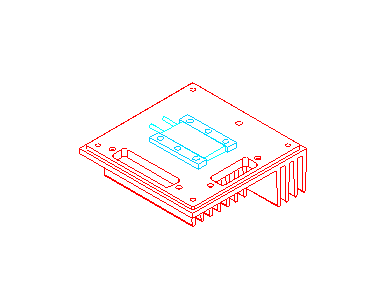
Step 2: here only the base of the Peltier module is insulated. In these figures, the insulating material is shown in blue. |

Step 3: thermal drain in position above the Peltier module. Two lateral fins give the drain a special shape. They are designed for trapping the humidity present inside the camera by reducing the risks of condensation on the CCD window during cooling. |
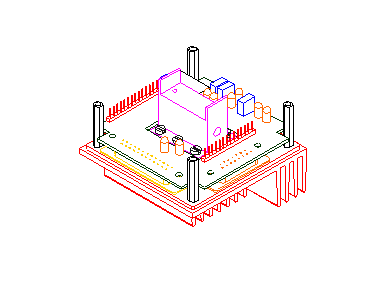
Step 4: lower electronic card must be mounted by itself. The upper card should be installed afterwards. Note the indentations in the card to leave room for the small columns. |
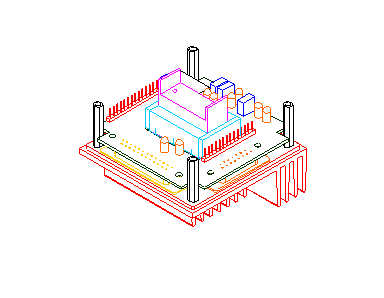
Step 5: if you choose the drain insulation option, at this time, it should be wrapped in a small casing as shown in the figure. |

Step 6: continue the insulation of the thermic finger after having mounted the upper card. The base of the insulating material should be cut carefully to go around some of the electronic components. |
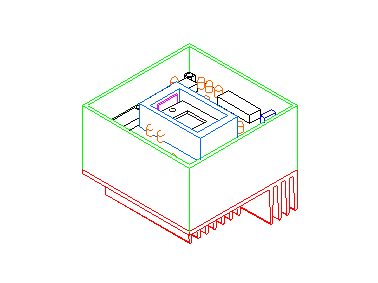
Step 7: central body is positioned. |
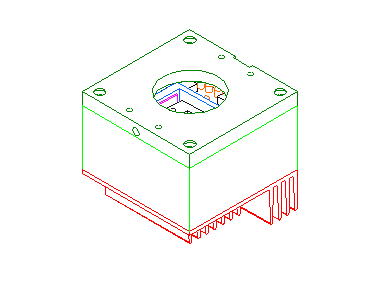
Step 8: the camera is now closed. The insulating material should practically touch the optical window. |