
The Focus Mode is designed to help you performing the focus of your telescope. Remember that a good focus is an important condition to get good pictures.

The process consists in pointing a star with a magnitude 6 or 7 (if you use a 200 mm telescope). Point the star somewhere near the image center using the Standard acquisition mode (it is not mandatory to have a very accurate centering). Define a small rectangle around the star by moving the mouse while holding the left mouse button. Then, activate the Focus tab. Enter an integration time not too high to prevent saturation and not too low to prevent atmospheric turbulence. An integration time between 1 to 5 seconds will be optimal most of the times. Select a window size that will be used by PISCO to perform calculation. Select a wide window if the telescope does not have a good tracking. After clicking the GO button, PISCO displays the star profile according to 2 axis et returns the star coordinates, its half-height width (LX, LY) and intensity at the center. An image of the star is displayed in a small window at the top of the screen. The thiner the star (or the higher the intensity at the center), the better the focus. The scale of the star profile graph can be adjusted using the Max Amplitude item. Note that PISCO automatically detects the calculation window position at each acquisition in order to take into account some telescope tracking problems.
The telescope tracking problem can be controlled using the commands provided in the right part of the Focus tab. The Tracking option must be used in order for the system to perform this automatic correction.
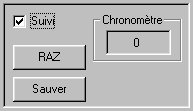
The buttons Focus+ and Focus- allow you to control from the PC a focus mechanism. The time (in seconds) you press on of the buttons is displayed.
