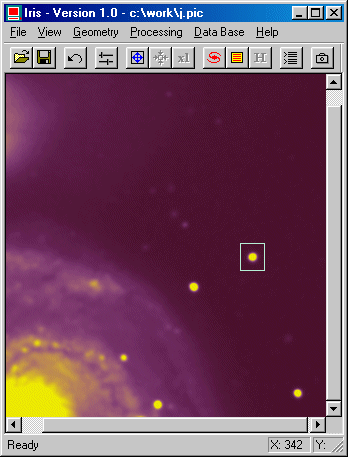
The right button of the mouse
Load an image and drag a window around a star with the left button of the mouse:
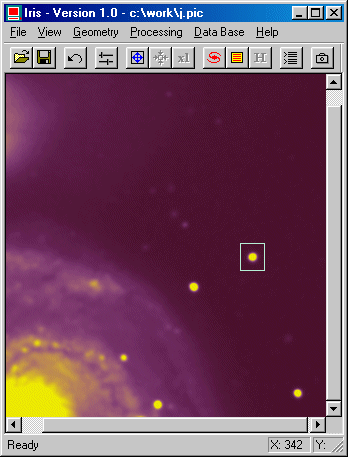
Then click on the right button of the mouse. A contextual menu will appear Choose the PSF (Point Spread Function) command . Iris will return information about the star:

In this dialog box, the following information is given: (X,Y) coordinates of the center of the star, integrated intensity of the star, background level around the star, and FWHM along both X and Y axes.
Now, drag a new window for example in an empty part of the image. Click on the right button of the mouse and choose the Statistics option:
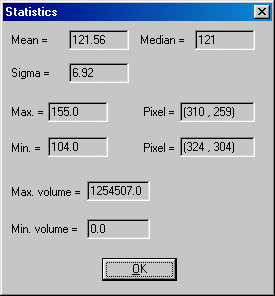
Iris will return statistical data about the choosen area. Median is a good indicator of the background level, whereas Sigma gives you the image noise.
If you choose the Window option in the contextual menu. Iris will create a new image from the chosen area.
If you choose the Resample option, a dialog box will appear, with several options to resample the chosen area to a given scale. The Spline option allows you to obtain a very smooth image, whereas the Duplicate option will yield a pixellized effect. The Scale factor may be non-integer. It may also be lower than 1 in order to reduce the image size (see also the Resample command in the Geometry menu).