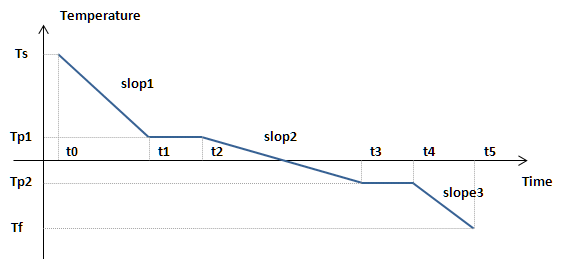
C2A allows you to manage the CCD camera temperature through Maxim DL. Camera cooling is performed through several steps in order to avoid frost formation inside the camera. Warming up is done over a period of time specified by the user. The launch of the cooling or warming up cycle is done in the zone Acquisition of the Image Processing window.
The figure below depicts the way cooling is performed through C2A as well as the different parameters that the user can adjust:
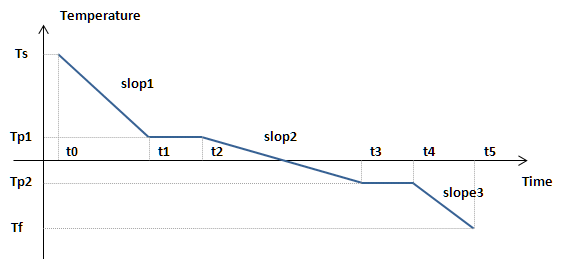
The user must specify the temperature plateaux Tp1 and TP2, the final temperature Tf, the 3 slopes slope1, slope2 et slope3 (in °C/min), as well as the pause periods t2 - t1 and t4 - t3.
The final temperature Tf is specified in the zone Acquisition of the Image Processing window. |
 |
All the other values of temperature, slope and pause periods must be specified in the option dialog box accessible from the Acquisition zone. This dialog box is accessible through the Option button shown on the left. |
Here is below the option dialog bow that shows the different parameters to be set in the area Temperature Management:
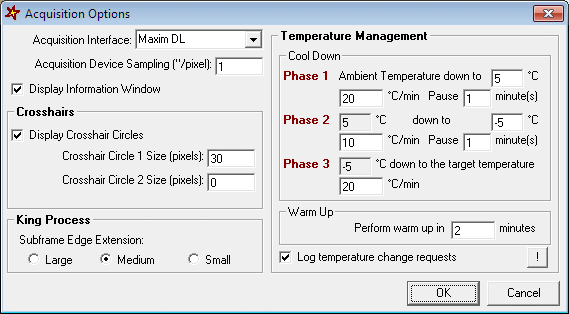
The phase 1 represents the period between t0 and t2. Temperature Tp1 of the first pleateau must be specified there as well as the first slope slope1 in °C/min and the pause period t2 - t1 after the first plateau has been reached.
The phase 2 represents the period between t2 and t4. Temperature Tp2 of the second pleateau must be specified there as well as the second slope slope2 in °C/min and the pause period t4 - t3 after the second plateau has been reached.
Phase 3 represents the period between t4 and t5. The thirsd slope slope3 in °C/min must be specified there.
In order to launch the cooling cycle, all what you have to do is click the Temperature button. The color of this button changes according to where we stand in the cooling cycle:
Phase 1 |
Phase 2 |
Phase 3 |
Final temperature reached |
The small colored square zone at the top right of the Temperature button indicates if the camera temperature is close or not from the temperature specified by C2A at the different times of the cooling process. C2A sends to Maxim DL specific orders of temperature change according to the slope parameters specified in the options. If the camera temperature is at less than 1°C from the current target temperature, the square is green; between 1°C and 2°C, the square is light yellow; between 2°C and 4°C, the square is yellow; between 4°C and 8°C, the square is orange ; above 8°C, the square is red.
The small colored square zone at the bottom right of the Temperature button indicates the status of the camera power consumption if this information is available (otherwise it stays grey). For a power consumption above 99%, this square is red; between 95% and 99% it is orange; between 90% and 95% it is yellow; between 85% and 90% it is light yellow; below 85% it is green.
The warming up phase of the camera is simply specified through the time it takes to reach a theoretical temperature of 20°C. This time is set in the same option dialog box using the option button in the Acquisition zone. Starting from the target cooling temperature, C2A computes the warm up slope. Of course, if the ambient temperature is lower than 20°C, the final temperature after the warm up phase will not reach 20°C and the warming up will stop at that value.
To launch the warming up cycle, you just have to click the temperature button after the cooling process. C2A asks the user to confirm and then the warming up cycle is launched. During this cycle, the button is set to pink:
Warming up cycle |
Once the warm up temperature is reached, the button color resets to default.