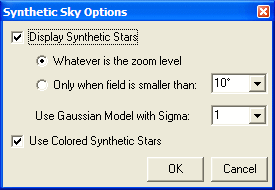
The synthetic sky options dialogue box allows you to specify the way in which you would like to see stars in a field represented in a realistic way; i.e. by showing them as they would appear in a CCD image. To get information about one of the components of this dialogue box, left click on it in the image below:
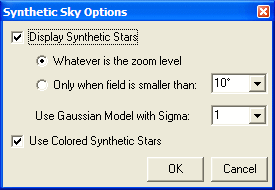
Displaying the synthetic sky (or getting back to the conventional display with non-diffused coloured dots) is done either by using this dialogue box which is accessible through the Stars tab in the options dialogue box, or by using the Synthetic Sky command in the View menu. (Ctrl+Y is a shortcut for this command).
The displayed stars are produced using a Gaussian blur filter. Four values of Sigma (the radius of the Gaussian filter) can be used: 0.2, 0.6, 1.0 and 1.5. This has produced the images below:

The synthetic sky option dialogue box allows you to choose the Sigma you wish to use (see the dialogue box above). Finally, you can display coloured synthetic stars for the SAO, Hipparcos and WDS catalogues (i.e. catalogues which have well specified spectral types associated to stars).