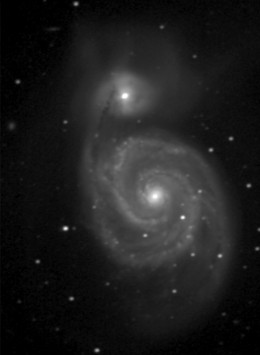Improving
Color CCD Images
by Jan Wisniewski
After assembling
colour CCD image as described before, the
final result is often somewhat less than satisfactory. Usually
low brightness/low contrast areas (for example outer arms of
spiral galaxy) look quite noisy because of the uneven color.
However, by transforming the original image into a
"Lab" color space, one can re-process it to remove the
effects of "color" noise.
While the approach based on the
application of the separate luminance layer is already
implemented in the so-called W-CMY and L-RGB color CCD images,
here I describe an "extension" of that method. By
creatively applying Lab model to already assembled images, it is
possible to achieve more visually pleasing results. The
improvement is the result of the differences in the
"capacity" of various color models. Construction of
L-RGB and W-CMY color images relies on the so called HSV color
space (with capacity lower than RGB color model) to convert color
and luminosity information - resulting image is then
"extrapolated" into bigger RGB color space. Lab color
model, on the other hand, can describe more colors than RGB
space, so re-processing your luminosity and color data using that
methods improves the final appearence of the color composite
image. When its is converted into smaller RGB color space, it
still looses some detail but the deterioration is very slight and
the image looks a lot smoother.
Advantages
of Lab color model
"Lab" color model lets you
split the image into completely independent brigthness (called
luminosity or "L" layer) and color information
(described as two independent chromaticity layers "a"
and "b"). Each of those layers can be
"manipulated" separately and they be combined back
together into a modified color image.
Contrast and brigthness of
"L" layer may be adjusted, it can be sharpenned
or completely replaced with a separately processed white
image (e.g. differently processed original white overlay
used for WCMY image assembly or a sum of R+G+B layer for
the image formed with classical RGB process).
Color balance information in
"a" and "b" layers is usually quite
noisy. Its distribution may be evened-up by gaussian
blurring or low pass filter can be aplied.
The beauty of "Lab"
model lays in the fact that color will be visible in the
final image only if there is some corresponding
brightness information coming from "L" layer.
That means that blurring of "a" an
"b" layers affects only color distribution but
sharpness of details depends entirely on "L"
layer !
Examples below demonstrate dramatic
results possible with this method. It is important to remember
that all the information was already present in your original
FITS images. While color information in filtered images was most
probably already uneven (due to lower signal-to-noise ratio), its
distribution was further affected by data reduction into HSL
color space. You still need good raw data to be able to see the
improvement with Lab method.
Application
of Lab color space to an astronomical image
This
example shows the general application of Lab color space. All
images were acquired with Cookbook 245 CCD camera on Celestron
Ultima 8 f6.3 telescope autoguided with Cookbook 211 LDC CCD
camera on piggybacked 500mm f8 telephoto lens. Eight unfiltered
and -IR (white) filtered integrations (240 sec. each) were
combined to creat white overlay (step 3). Five cyan, five magenta
and six yellow exposures (240 sec. each) were combined into
corresponding filtered images.
Steps 1 through 4 were done in AIP4WIN
and all images were manipulated as 16-bit FITS files (their jpeg
versions below had contrast enhanced so they display better on
the monitor).
The output of step 4 was saved as 24-bit
RGB tiff file and white layer from step 3 was also saved as 8-bit
grayscale tiff.
Corel PhotoPaint 8 was used to convert
and manipulate the above color and grayscale images in Lab color
space in steps 5 through 8.
Final image was converted into 24-bit RGB
tif and its compressed jpeg version is displayed in step 8 below.
Step
1. Calibrate and stack filtered images
AIP4WIN
was used for advanced calibration (bias, scaled dark and
flat correction), subpixel registration, prescaling and
averaging.
|
| |
|
|
|
|

cyan-filtered image
|
|

magenta-filtered image
|
|

yellow-filtered image
|
| |
|
|
|
|
Step
2. Convert CMY images into synthetic RGB layers.
Solar analogue star-filter
calibration data were used in AIP4WIN for this operation.
|
| |
|
|
|
|

synthetic red image
|
|

synthetic green image
|
|

synthetic blue image
|
| |
|
|
|
|
Step
3. Calibrate, stack and process unfiltered (white)
overlay image
AIP4WIN
was used for advanced calibration (bias, scaled dark and
flat correction), subpixel registration, prescaling and
averaging. Resulting image was deconvoluted with
Richardson-Lucy algorithm and then gamma-log scaled.
Alternatively, filtered
images may be added together to create a synthetic white
overlay layer.
|
| |
|
|
|
|
| |
|
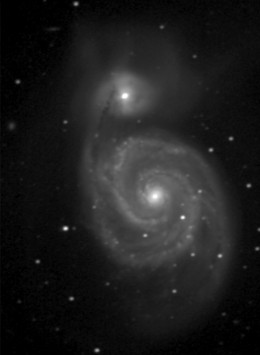
white overlay
|
|
|
| |
|
|
|
|
Step
4. Combine synthetic red, green and blue layers with
white overlay
AIP4WIN uses HSV color
model to create color L-RGB image
|
| |
|
|
|
|
| |
|

L-RGB image
|
|
|
| |
|
|
|
|
What's
wrong with this picture?
What is
going on here?
the first two problems
should be evident in white overlay (step 3) but
that is not the case!
uneven star color is
caused by seeing changes during acquisition of
filteres images and by small inaccuracies in
image registration
|
| |
|
|
|
|
Step
5. Convert L-RGB image into Lab color space and split it
into individual layers
Corel PhotoPaint 8was used to
manipiulate color tiff image.
|
| |
|
|
|
|

|
|

|
|

|
"L" layer
(luminosity)
|
|
"a" layer
(red-green balance)
|
|
"b" layer
(blue-yellow balance)
|
| |
|
|
|
|
Compare
L layer to original brightness information (white image
from step 3)
Luminosity information was
clearly degraded during formation of L-RGB image.
Interesting example is shown in the enlarged fragment of
the image below - in this case a cosmic ray hit from a
magenta-filtered image is visible as a dark spot in the
luminosity information included in L-RGB image. It
demonstrates that HSV-based approach allows cross-talk
between color-filtered images (having lower
signal-to-noise ratio) and a high quality white overlay,
thus defeating the theoretical advantage of L-RGB (or
L-CMY) method.
|
| |
|
|
|
|

|
|

|
|

|
a part of magenta-filtered
image with cosmic ray strike marked
|
|
the same region of white
overlay image
|
|
corresponding region of
"L" layer derived from L-RGB image
|
| |
|
|
|
|
Step
6. To restore lost luminosity information, replace L
layer with a white image from step 3
Step 7.
To improve color definition of bright stars, apply
gaussian blur filter to a and b layers from step 5
|
| |
|
|
|
|
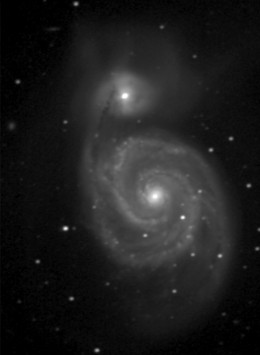
|
|

|
|

|
original white image = new
"L" layer
|
|
blurred "a" layer
|
|
blurred "b" layer
|
| |
|
|
|
|
Step
8. Combine original white image and blurred a/b layers
into Lab color image
If needed, convert back to
RGB, as Lab images cannot be compressed into jpeg format
to published on internet.
|
| |
|
|
|
|

Final Lab image
(click here for full resolution version)
|
|

an enlarged fragment of Lab
image corresponding to the area of cosmic ray strike in a
magenta-filtered layer
|
|

the same area of L-RGB image
prior to Lab processing
|
| |
|
|
|
|
I
hope this example speaks for itself !
Do
not waste your precious photons to processing artifacts
;-)
|
Additional
applications of Lab color model
Unsharp
mask
Application of unsharp mask to color
images increases "color" noise.
Converting given color image into Lab
color space and splitting it into component layers, allows
unsharp masking of "L" layer only. When modified
"L" layer is combined with "a" and
"b" layers, resulting color image looks smoother.
Undersampled
images
Color images taken with short focal
lenght optics (like telephoto lenses) suffer from unnaturally
colored star images. Applying Gaussian blur filter to
"a" and "b" layers significantly improves
appearence of star images without affecting any nebulosity
present in the same image.
The image below was taken with Cookbook
245 CCD camera an 135mm f4 telephoto lens.

|
|

|
L-CMY image
|
|
Lab image
Saturated star spikes were
edited out.
|
Low
surface brightness areas
Those are everywhere! Regardless of the
target or integration time, there is always some faint outer arm
of the galaxy or a barely noticable wisp of nebulosity present.
In color images those areas get quite messy as there is not
enough signal in CMY (or RGB)-filtered integrations. Human eye is
quite sensitive to color variation. With "Lab"
processing, however, that "noisy" color can be averaged
to give low surface areas acceptable, though a bit washed out and
sometimes greyish appearance. In this case, again, Gaussian blur
(or even low pass filter) is applied to "a" and
"b" layers. Sometimes all brighter stars loose color,
but it is up to you to decide which component of the image is
most important.
Classical
RGB images
RGB images are formed from
filtered-layers only. As such they sometimes suffer from low
signal-to-noise ratios giving them grainy appearence. The easiest
way to improve them is to add registered red, green and blue
layers together to creat an artificial white image with better
signal-to-noise characteristics. Then, it can be used in Lab
color space as a new L layer with "a" and "b"
data derived from the original RGB image (after conversion to Lab
space as well).
Main Index
Number of visitors: 
© Jan Wisniewski