How to use Zoomify Feature
The zoomify feature is a free software to be downloaded from the web Here :Zoomify
Once you have downloaded and installed the zoomify software:
- Find your Hi-Res image and drop-down the image on the zoomify.exe icone
or
- Run the zoomify software and in menu file open your Hi-Res image
The software will open a small window and will create the sub-images

It will create a sub-directory with the name of your Hi-Res image in the same directory than your Hi-Res image

- Open the template.htm file from the zoomify directory
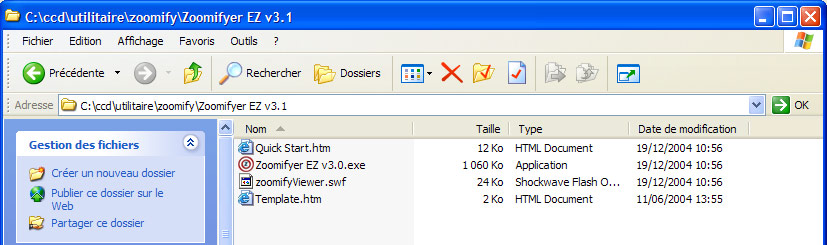
- Either edit the html code or modify the FlashVars parameter in your favorite html editor
Example of html code edit:
<TD>
<OBJECT CLASSID="clsid:D27CDB6E-AE6D-11cf-96B8-444553540000" CODEBASE="http://download.macromedia.com/pub/shockwave/cabs/flash/swflash.cab#version=6,0,40,0" WIDTH="750" HEIGHT="450" ID="theMovie">
<param name="movie" value="zoomifyViewer.swf">
<PARAM NAME="FlashVars" VALUE="zoomifyImagePath= http://www.zoomify.com/content/test/">
<PARAM NAME="MENU" VALUE="FALSE">
<PARAM NAME="SRC" VALUE="zoomifyViewer.swf">
<EMBED FlashVars="zoomifyImagePath= http://www.zoomify.com/content/test/" SRC="zoomifyViewer.swf" MENU="false" PLUGINSPAGE="http://www.macromedia.com/shockwave/download/index.cgi?P1_Prod_Version=ShockwaveFlash" WIDTH="750" HEIGHT="450" NAME="theMovie"></EMBED>
</OBJECT></TD>
- Replace the directory value highlighted in orange by the directory name and path of the just created Image Hi-Res directory. Put either the full name "http://..." or just the directory if you place it in the same directory than the html page.
- Save the template.htm edited under your preferred name like here "cities.htm" in your web site directory
- Put this html page and the image Hi-res directory on your web site.
- Add (download) the file zoomifyViewer.swf to the same directory than your "cities.htm" page in your web site, this is actually the heart of the feature.

That's it, test your page, your Hi-Res image shall be apprearing in the zoom window and you shall be able to zoom in/out and scroll.
You can add several Zoomifyied Hi-Res images on your web pages, as long as you add the Hi-Res images directory and link them to the web object as above.
Enjoy !!