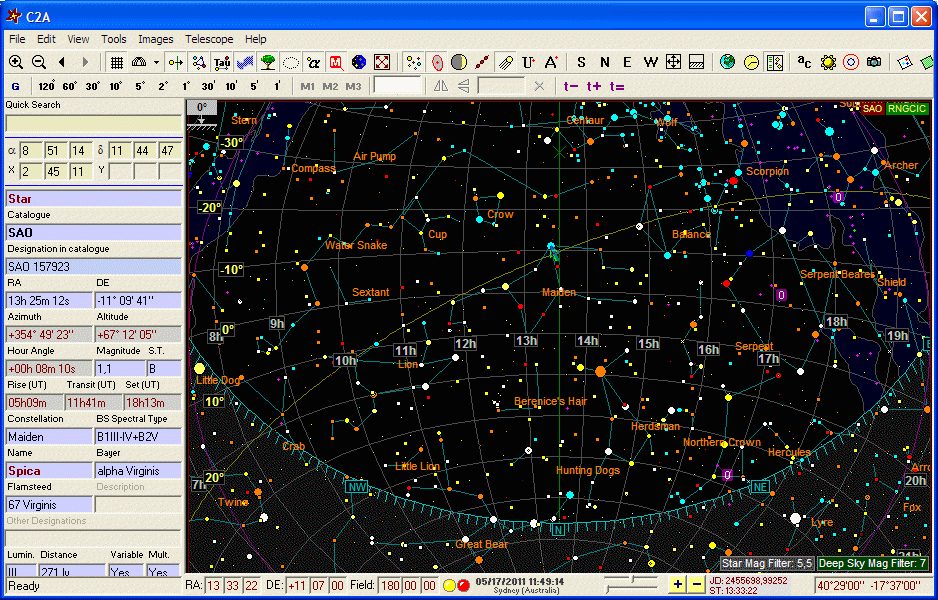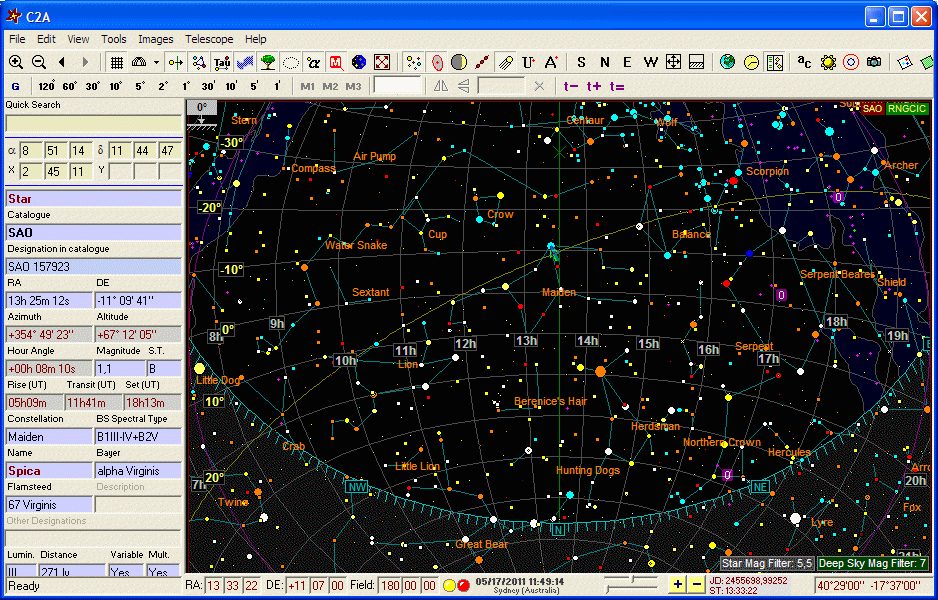
The main screen of the application is divided into five parts: the menu area, tool bars, field display area, the control panel and the dialogue area. The screenshot below shows the various areas. To obtain information about a particular area, select it with the left mouse button.