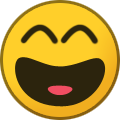-
Compteur de contenus
6 606 -
Inscription
-
Dernière visite
-
Jours gagnés
16 -
Last Connexion
Soon available - 80178
Type de contenu
Profils
Forums
Logiciels
Petites-annonces
Documents
Clubs et associations
Informations
Galerie
Blogs
Calendrier
Tout ce qui a été posté par sebseacteam
-
Hello, Retour sur NGC2336 que j'adore. Déjà faite en Mars 2022. J'y suis retourné début Juillet. Elle se trouve dans la Girafe: Les infos: Celestron C8 (203x2000) + réducteur Meade f6.3 Asi294mc pro + filtre IRcut. monture HEQ5 Rowan autoguidage lunette 70x400, Asi290mm / PHD2 acquisition NINA 106 x120s Gain 120 -10°C Traitement Sirilic, Siril, PS. Une brute de 120s
-

NGC2336 - C8 -Asi294mc pro - 04/07/2022
sebseacteam a répondu à un sujet de sebseacteam dans Astrophotographie
Oui c'est lié. Pas encore trop pigé comment il fallait procéder. Je mets 300 et j'applique. Souvent je suis obligé de baisser la saturation après histogramme car trop saturé. Mais c'est la seule façon que j'ai d'avoir les couleurs qui apparaissent vraiment. Si je ne fais pas de Asinh, je dois faire 4 passes de 35 à 50% de suite pour voir les couleurs. Donc y a un mystère à creuser. Asinh en 1er? En 2e? En dernier ? Mais vais bien trouver la solution un jour. Je garde toutes mes images brutes issues de Siril pour les reprendre si nouvelle astuce apprise. -

NGC5950 - UGC 9884 - C8 - Asi294mc pro - 22/07/2022
sebseacteam a posté un sujet dans Astrophotographie
Hello, Toujours à la recherche de nouvelles cibles à tester, parmi mes divagations cosmiques je suis tombé dans le Bouvier. Dans Telescopius ces 2 étoiles très brillantes de couleurs différentes ont attiré mon regard. Allez hop, dans la "To Shoot List" Un peu d'infos sur la mini galaxie visible en bas, NGC5950 ou UGC 9884. Les 2 étoiles s'appellent V1 et V2. NGC 5950 est une galaxie spirale (barrée?) située dans la constellation du Bouvier à environ 118 millions d'années-lumière de la Voie lactée. NGC 5950 a été découvert par l'astronome français Édouard Stephan en 1882. La classe de luminosité de NGC 5950 est II. Avec une brillance de surface égale à 14,00 mag/am, on peut qualifier NGC 5950 de galaxie à faible brillance de surface (LSB en anglais pour low surface brightness). Les galaxies LSB sont des galaxies diffuses (D) avec une brillance de surface inférieure de moins d'une magnitude à celle du ciel nocturne ambiant. (Source Wikipédia: https://fr.wikipedia.org/wiki/NGC_5950 ) Les infos: Celestron C8 (203x2000) + réducteur Meade f6.3 Asi294mc pro + filtre IRcut. monture HEQ5 Rowan autoguidage lunette 70x400, Asi290mm / PHD2 acquisition NINA 179 x60s Gain 120 -10°C Traitement Sirilic, Siril, PS. Une brute de 60s -

NGC5950 - UGC 9884 - C8 - Asi294mc pro - 22/07/2022
sebseacteam a répondu à un sujet de sebseacteam dans Astrophotographie
Plus gravement, un clin d'oeil de soutien à l'Ukraine avec les couleurs bleue et jaune -

NGC5950 - UGC 9884 - C8 - Asi294mc pro - 22/07/2022
sebseacteam a répondu à un sujet de sebseacteam dans Astrophotographie
Comme au parc d'attractions Walibi en Belgique (pour ceux qui connaissent) : la Dalton Terror -

Saturne - C8 - Player One Neptune-C II IMX464 - 19/07/2022
sebseacteam a posté un sujet dans Astrophotographie
Bonsoir, Réveil à 3H50 Mardi dernier pour aller visiter les belles du matin. Voici la session de Saturne, avec le C8, la caméra Player One Neptune-C II (Imx464) + barlow Antares 1.5x, ADC Zwo. Acquisition Firecapture 2.7. Traitement astraimage, Photoshop. Version couleur Montage avec des petits Place à la Asi290mm + filtres LRGB L R G B LRGB -

Le cassegrain sur un bon seeing, 22/07/2022
sebseacteam a répondu à un sujet de Jean-Paul OGER dans Astrophotographie
Bon ben y a pas qu'en Corse que ça cartonne, din ch'nord ochi vin de dious 😋 Du grand art assurément. -
Quelle constance.... Félicitations Sauveur, un régal pour les yeux encore une fois. Comment on dit "balcon parisien" en Corse s'il te plaît ?
-

NGC7331 + Quintette de Stephan - C8 - Asi294mc pro - 03/07/2022
sebseacteam a posté un sujet dans Astrophotographie
Bonsoir, Voici une image d'une sorte de Graal pour moi, imager le fameux "Quintette de Stephan", sorte de "Rima Hadley" pour le lunaire, ou Transit de Io sur Jupiter, bref un objet à faire absolument en ciel profond. Je l'ai déjà approché avec la 80ED. je me suis encore rapproché un peu plus avec l'aide précieuse de mon fidèle C8 qui apprécie finalement de plus en plus le ciel profond, tout comme son pilote Donc, plein gaz direction Pégase. Le Quintette de Stephan est un groupement visuel de galaxies situé dans la constellation de Pégase, et observé pour la première fois par l'astronome français Édouard Stephan en 1878. Stephan le catalogue en tant qu'agrégat de nébuleuses, personne n'imaginant à l'époque qu'il s'agit de galaxies constituées de milliards d'étoiles et situées en dehors de la Voie lactée. Plusieurs galaxies de ce groupe montrent des signes de violentes interactions avec des formes distordues et de longs filaments d'étoiles et de gaz s'étendant très loin du corps des galaxies. Ce système est le prototype des petits amas appelés « groupes compacts ». Ce groupe de cinq galaxies est constitué à l'origine de NGC 7317, NGC 7318a, NGC 7318b, NGC 7319 et NGC 7320. Accompagné dans le champ par la magnifique NGC7331: NGC 7331 est une galaxie spirale barrée située à environ 13 Mpc (∼42,4 millions d'a.l.) de la Terre dans la constellation de Pégase. D'un diamètre d'environ 100 000 années-lumière, elle est l'élément principal d'un ensemble de galaxies connu sous le nom de Deer Lick group , bien que les autres galaxies de cet ensemble soient environ 10 fois plus éloignées de la Terre qu'elle. (Source Wikipédia: https://fr.wikipedia.org/wiki/Quintette_de_Stephan https://fr.wikipedia.org/wiki/NGC_7331 ) Les infos: Celestron C8 (203x2000) + réducteur Meade f6.3 Asi294mc pro + filtre IRcut. monture HEQ5 Rowan autoguidage lunette 70x400, Asi290mm / PHD2 acquisition NINA 117 x120s Gain 120 -10°C Traitement Sirilic, Siril, PS. Une brute de 120s A bientôt pour d'autres aventures -

NGC7331 + Quintette de Stephan - C8 - Asi294mc pro - 03/07/2022
sebseacteam a répondu à un sujet de sebseacteam dans Astrophotographie
Merci merci Oui NINA fait un taff fantastique, qui simplifie énormément les choses une fois qu'on a pigé comment faire. Et il y a plein de fonctions que je n'ai pas encore essayé... Merci Alain, je lui passe ton bonjour, j'espère qu'elle ne sera pas troublée au point de bugger.... héhé disons que c'est comme en cyclisme, là c'est un Critérium avant le grand Tour Oui exactement, bien content d'y arriver, après ces longues années d'hésitation et d'apprentissage. ça me donnera un alibi pour refaire bosser NINA dessus ok no prob, je rattrape Merci l'ami Thierry Je profite des nuits dégagées pour shooter un max de cibles, ça me fait de l'entrainement en acquisition et traitement -

NGC6946 Feu d'artifice IFN et amas
sebseacteam a répondu à un sujet de GuillaumeGZ dans Astrophotographie
Superbe traitement, belle ambiance. -
Y a du monde par là bas. cadrage original et bien trouvé
-
Alors là ça fait plaisir de se lever tôt
-

Jupiter - C8 - Player One Neptune-C II IMX464 - 19/07/2022
sebseacteam a posté un sujet dans Astrophotographie
Hello, Dernière série d'images prises le mardi 19/07/2022 dernier. Avec le C8 , la Player One Neptune-C II, ADC ZWO, barlow Antares 1.5x Pour changer, d'abord la LRGB avec Asi290mm L R G B LRGB RGB (ma préférence va vers une composition RGB plutôt que LRGB) Place à la Player One: Photo de famille: Bon ciel à vous -

Jupiter - C8 - Player One Neptune-C II IMX464 - 19/07/2022
sebseacteam a répondu à un sujet de sebseacteam dans Astrophotographie
Même pas m'sieur j'vous jure 😆 Astraimage pour l'assemblage des différentes couches. Astrosurface le fait très bien également. Le top reste quand même Winjupos je l'avoue. -

Une belle Varoise, cuvée 2022 (M83)
sebseacteam a répondu à un sujet de COM423 dans Astrophotographie
J'ai potassé le tuto du GHS de pixinsight et j'ai appris des truc intéressants. Il faut jouer avec l'histogramme pour connaître le point d'inflexion de l'image linéaire, noter la valeur, et la reporter dans le script Transformation hyperbolique, Point de Symétrie. ça va concentrer la montée d'histogramme uniquement sur les valeurs de l'objet à révéler et pas au reste (bruit etc). J'essaie de faire un mini tuto plus tard. ça a l'air efficace en effet. A suivre, ici ou sur post dédié -

Mars - C8 - Player One Neptune-C II IMX464 - 19/07/2022
sebseacteam a posté un sujet dans Astrophotographie
Bonjour, Bonne conditions dans le Nord en ce mardi 19/07/2022. Après avoir rendu visite à Saturne, direction la bille rouge, qui grandit de semaine en semaine. Toujours le C8 à la manoeuvre, avec la Player One Neptune-C II, ADC ZWO, barlow Antares 1.5x Puis avec l'Asi290mm + filtres LRGB L R G B RGB -
Hello, Le 19 Juillet dernier avait lieu la rencontre entre la lune et Jupiter. Prise avec la lunette 80ED, Asi294mc pro, réducteur 0.6x 3 photos pour avoir du champ autour. Un crop à 100% sur Jupiter: Magnifique spectacle au lever du jour.
-

Saturne - C8 - Player One Neptune-C II IMX464 - 19/07/2022
sebseacteam a répondu à un sujet de sebseacteam dans Astrophotographie
Salut Daniel, oui c'est exactement ça. L'Antares n'est pas télécentrique. L'ADC va induire un tirage conséquent. Pour l'ajustement de l'ADC j'ai l'habitude depuis le temps que je l'utilise. L'ajout de la Barlow augmente légèrement l'angle des tirettes mais à cette hauteur c'est vraiment raisonnable. Mais l'effet de l'ADC est bien visible. -

Saturne et Jupiter 17 juillet Cassegrain Kepler ça a chauffé
sebseacteam a répondu à un sujet de Jean-Paul OGER dans Astrophotographie
Somptueux 👍 -

Saturne - C8 - Player One Neptune-C II IMX464 - 19/07/2022
sebseacteam a répondu à un sujet de sebseacteam dans Astrophotographie
Merci Alain C'était du sport en effet. Au programme de bon matin: -Saturne couleur + filtres LRGB -Mars couleur + filtres LRGB -Jupiter couleur + filtres LRGB -conjonction Lune-Jupiter Salut Thierry, t'as vu j'ai remis en route le planétaire Merci rené, sympa -

Une belle Varoise, cuvée 2022 (M83)
sebseacteam a répondu à un sujet de COM423 dans Astrophotographie
Salut, Des explications ici sur le fonctionnement du script GHS de Pixinsight. A transposer à Siril. J'ai appris des trucs https://remoteastrophotography.com/2022/04/generalized-hyperbolic-stretch-script-for-pixinsight-version-2-1 Extrait: Using the GHS Script I use the sample observation of Messier 51 in this section, so you can follow along if you like. Start by opening all four files for the M51 observation using PixInsight. Create the combined RGB image using the ChannelCombination process, and then close the R, G, and B images since we don’t need them anymore. Next, use the BackgroundNeutralization and ColorCalibration processes with their default settings to resolve the color image’s blue color cast. You don’t need to do anything to the luminance image because it’s already aligned with the color image. Start the GHS script (select Scripts – Utilities – GeneralizedHyperbolicStretch) – a large window opens on your PixInsight desktop. The window has four primary sections: At the top is the Histogram display where you’ll apply and evaluate your settings Below the Histogram is the parameters section, where you make adjustments To the right is the Preview window that shows you what your image looks like after applying the parameters you selected At the bottom of the window are the Apply (green checkmark) button, close button (red X), undo/redo buttons, log window, preferences, documentation, GHS website link, and the reset button The first thing you need to do is select the Target View, so you can set the image you’ll be working on. Select the M51_lum image. If you had applied the STF to the image, the script asks if you wish to remove the STF; answer Yes that you wish to remove the STF. The preview image shows a very dark image and this is expected because the histogram function is at its default, which maps pixels one to one. The first thing we’ll have to do is select the Symmetry Point (SP) value – this tells the script where to apply the stretch function. Do the following: Use the Zoom slider to zoom into the histogram until you’re able to see the spike in the histogram at about the halfway point in the histogram (for me the value is about 17). Your screen should look something like this: Place your mouse pointer at the beginning of the rise of the histogram and click to place a blue marker line. Your screen should look something like this: The green arrow points to approximately where to place the blue line, and the highlighted X value provides you with an idea of exactly where I placed the line. If you make a mistake, just click elsewhere to move the blue line. The blue line is just a readout value that sets the X and Y values below the histogram. Note the value of X, highlighted in yellow on the preceding screenshot Enter the value of X in the box labeled Symmetry Point (SP), shown in yellow in the following screenshot. Alternately, to copy the value from your selected point on the graph, click the Send value to SP button. The Symmetry Point is the point where the stretch will occour. By placing the symmetry point near the beginning of the histogram, we are focusing our efforts on the most significant part of the image. Reset the Zoom back to the default of 1 by clicking the left-pointing arrow next to the Zoom bar below the histogram Set the value of Local stretch intensity (b) to 8 The local stretch intensity defines how much stretch will be applied to the selected region. Higher values are more intense and lower values are gentler. Drag the Stretch factor (ln(D+1)) to about 3.3 so that the spike in the histogram appears just beyond the 25% mark and the preview shows M51. This is what my screen looks like: Click the green checkmark at the bottom of the window to commit the stretch to your image. The preview image turns white because it is applying your selected stretch a second time. You can resolve this by clicking the Reset button at the bottom of the window. Close the script window The script asks if you wish to save your log before closing. The log is a text file that saves the settings you used when the script was running. You could use this information later to repeat your steps, but for now, answer No to the question. Next, create the color image by using ChannelCombination to combine the R, G, and B images. You may have already done this earlier so you can skip this step if you already have the combined RGB image. The resulting image has a blue cast to it, which you can resolve by using the BackgroundNeutralization and ColorCalibration processes at their default settings. You’ll note that the background is uneven and you can improve that using AutomaticBackgroundExtractor at its default values, except for the correction method, which you set to Subtract; you can put checkmarks next to Discard background model and Replace target image. Note the name of the RGB image Start the GHS script, select the color image from step 13, and remove the STF if you had applied it Repeat steps 1-5 for the color image The Symmetry Point (SP) is 0.00758, the Stretch factor for the color image is about 3.8, and the Local stretch intensity (b) is 1.0 Click the green checkmark at the bottom of the window to commit the change Reset the script so that the preview window is no longer white Next, I’d like to improve the contrast around NGC 5195 (the upper galaxy of M51) to bring out the nebulosity a little more in the color image. To improve the contrast, we need to find the approximate value of the pixels in the region. We do that by clicking the region in the preview window, which places a readout square where you clicked. The readout square is a little too large, so adjust its size to about 20 using the slider next to the Readout size or enter the value in the box. In the big white box is the mean value of the pixel you selected. In my case, it is 0.30374 as shown in the following screenshot: The pixel I have selected has a value of 0. 30374 (from the nebulosity in NGC 5195) – your number may differ, depending on where you clicked. Click the Send value to SP button next to the number from the preceding step Enter or select 1.0 in the Local stretch intensity (b) box Slide the Stretch factor box to the right until you get to a value of about 1.7 The stretch is affecting pixel values around the 0.30374 value you found earlier and is adding contrast to just those pixels. Click the green checkmark to commit the change to the image and then click the Reset button at the bottom of the script window Next, we’ll improve the saturation of the color image to bring out more color. Below the Histogram window, click the radio button next to Sat for saturation. Set the Stretch factor to 1.0 and note the increase in saturation. Click the green checkmark to commit the change to the image and close the script window (answer No to Do you want to save your log before leaving) Use the LRGBCombination process to blend in the M51_Lum image The background is a little light, so we can use the HistogramTransformation process to clip the shadows. Do the following: Open HistogramTransformation and select the combined image in the dropdown. Open the real-time preview and click the button shown in the following screenshot: If your image is a little dark, reset the HT process and drag the dark point arrow (the one on the left), to the beginning of the hump on the histogram graph as shown: Close the real-time preview and apply the HistogramTransformation process to the color image Optionally, use the AutoIntegrate.js script to reduce noise in the image (under Extra Processing, select Noise reduction, set it to at least 5, and apply after selecting the combined image) This is your final image – there is much more color in it and there’s contrast in the surrounding nebulosity around NGC 5195. Le site de l'auteur du script: Mike Cranfield https://ghsastro.co.uk/ tuto ici https://www.dropbox.com/s/god5605o0luccbi/TAICSlides.pdf?dl=0 On retrouve les mêmes infos dans la version Siril, ça doit être applicable. Pas fini de faire joujou avec des curseurs moi du coup -
Top les couleurs
-

Jupiter 18 juillet - le C9.25 veut être un C11 quand il sera grand!
sebseacteam a répondu à un sujet de Daniel B dans Astrophotographie
Ha oui top tout ça. Par ici aussi début de semaine c'était bien comme tout